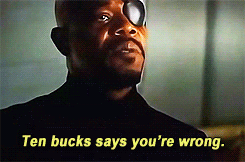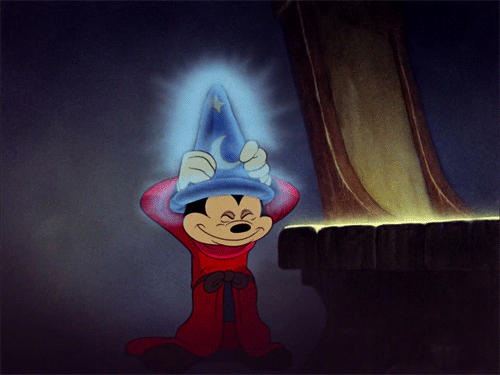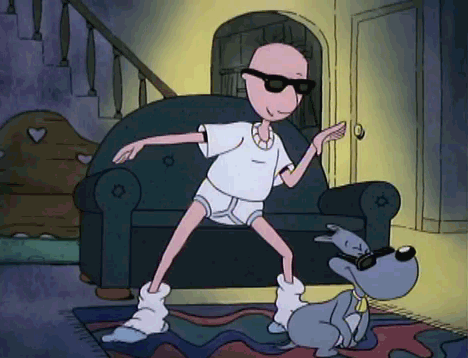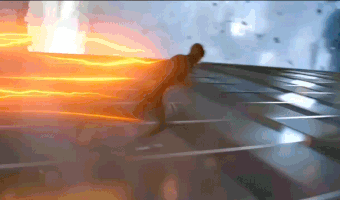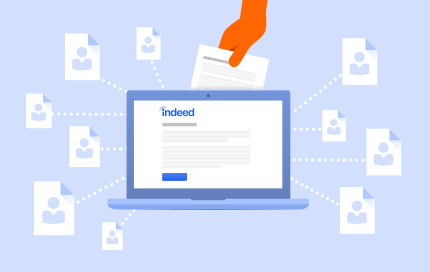The Fury-ous Case for Storytelling in Marketing
Experience is everything. These days you hear marketers talk constantly about experiential marketing and storytelling as if they're brand new concepts.
Marketing in B2B has primarily been all about push, push, push. Take your product and messaging and just stuff it in the face of your prospects. This strategy worked. But as technology and people have evolved, we’ve also grown more numb to this form of blatant marketing. The newest craze — Marketing through Storytelling and Experiences.
But what does that mean? By storytelling am I talking about literally writing a Harry Potter novel? No. Marketing through storytelling is the art of using content to take your prospects through a journey that eventually leads them to perform a desired action (or you can refer to this as a conversion point). The use of experiences has added to the various marketing channels as companies seek the latest “it thing” to go “viral."
What About Content Marketing?
However, content marketing was once bastardized by SEO. People viewed content as a 350-word post that focused solely on keyword density and proper H-tag usage. You can still find search engines littered with hundreds of posts titled “Best CRM Software” or “Best Project Management Software”, etc. with it literally been written with little to no English knowledge.
Content Marketing has made a comeback but the new buzz is around storytelling. There are tons of examples of storytelling done right, but I’m going to share one of my favorite examples — Comic books. Most comic books can be seen as engaging stories but few create interactive experiences. In the late 1950’s through the 1960’s, Jim Steranko was the writer for the comic book that I believe sets the tone for experiential marketing through storytelling.
That comic was Nick Fury and the Agents of Shield as well as Strange Tales featuring none other than, Nick Fury. From a marketing perspective what made Nick Fury so unique? For one, Steranko was capitalizing on the popularity of James Bond (Dr.No was released in 1963) and tailored Fury to be Marvel’s eye-patch wearing super spy.
Interactive Storytelling
What Steranko accomplished with his run of Nick Fury was an incredible example of creating an interactive experience. In my favorite example, Nick Fury is trapped in a maze, and to continue reading the comic you were forced to physically rotate the page as if you were working your way through the maze, placing you in the same position as Nick Fury in the comic.
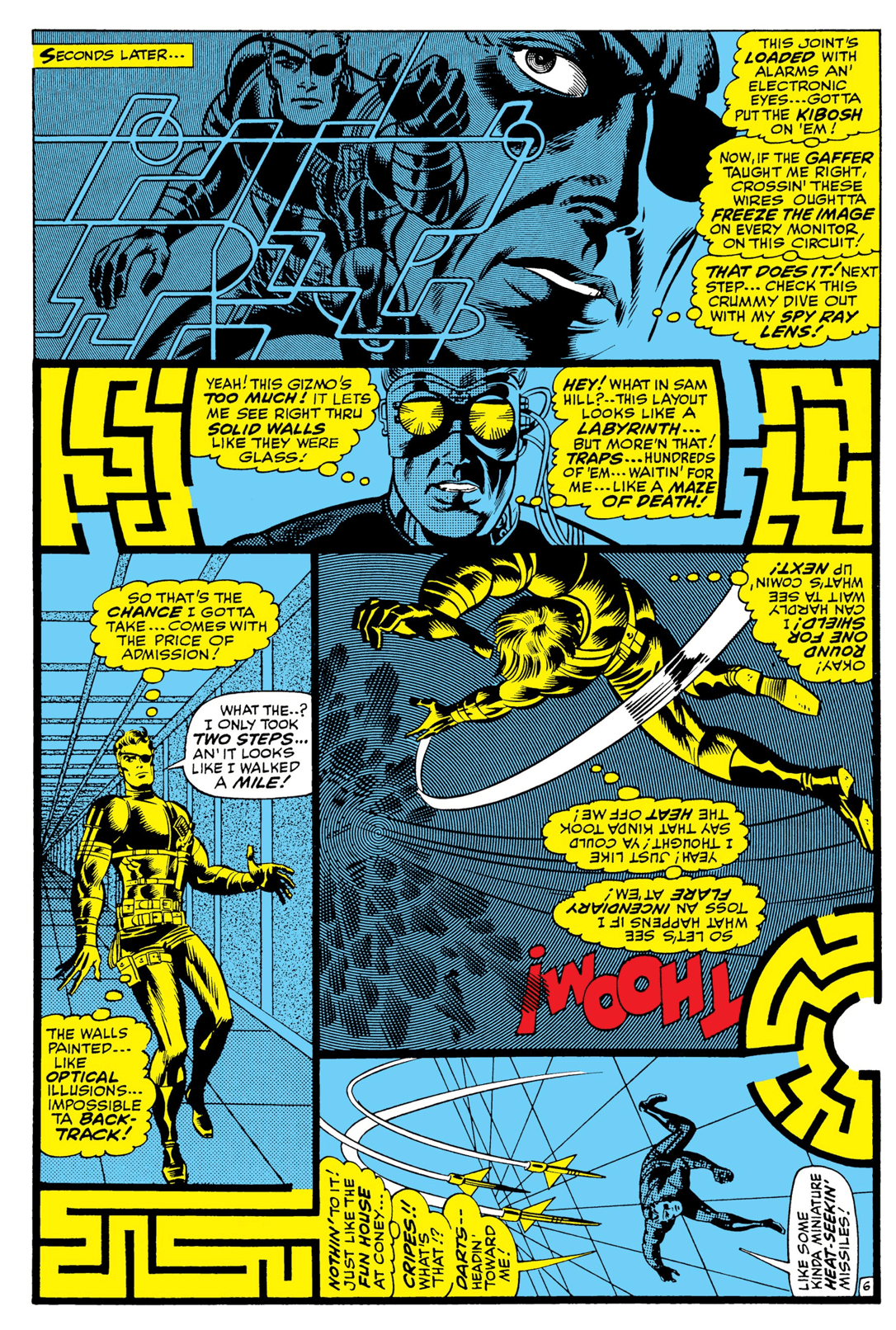
A Picture is Worth a Thousand Words.. or is it a Million?
As marketers what have we learned about the use imagery? The use of imagery has higher metrics for engagement, social posts that use imagery have statistically higher CTR. So if we see these positive metrics, then imagine what a two-page spread in a comic can do. But how else can you stand out? Steranko being the storytelling pioneer with DGAF attitude, created a not one, not two, but a three-page spread of just images. During this time, this was considered crazy. But the images on those pages created a powerful experience that words couldn’t describe.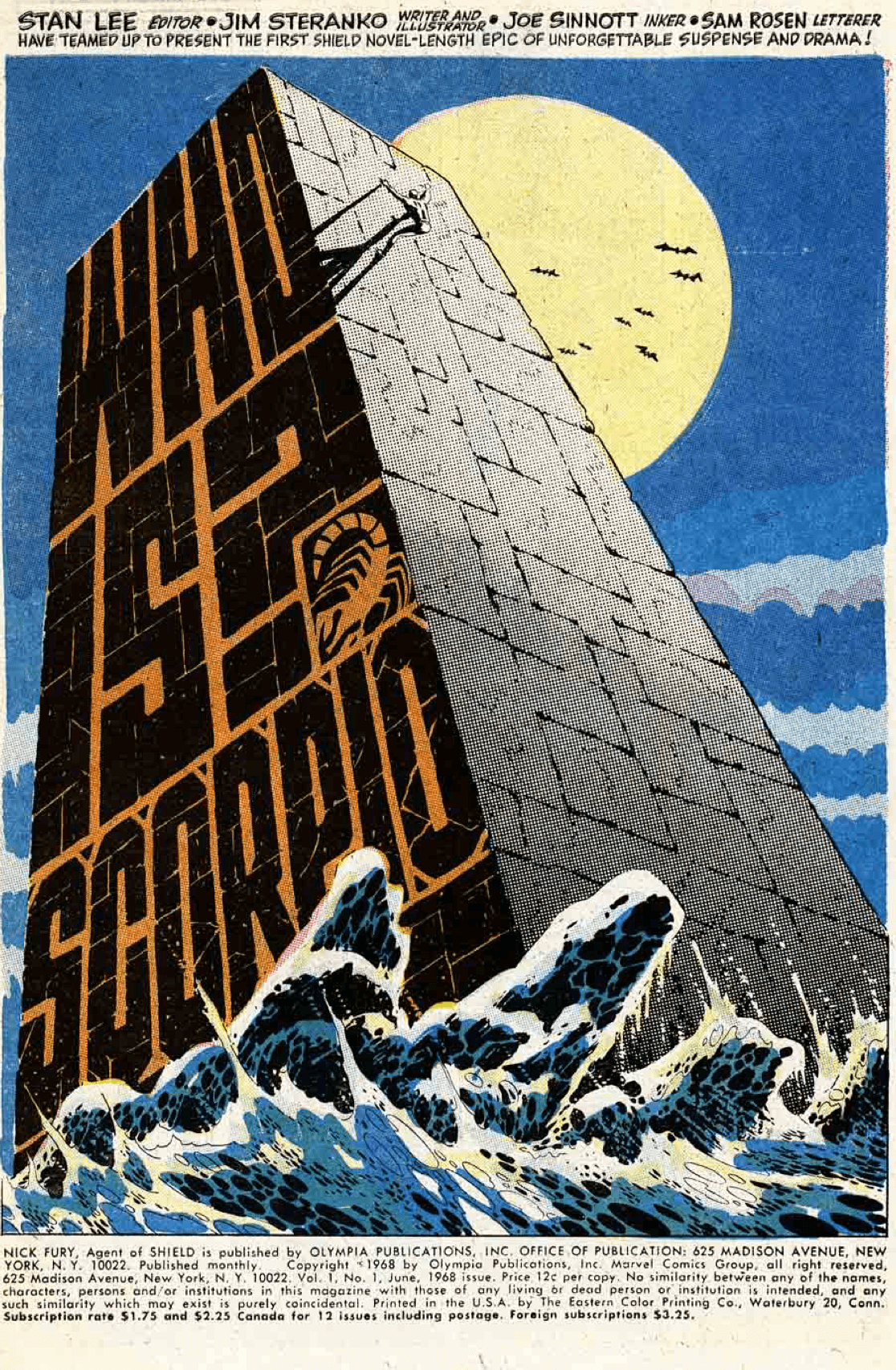
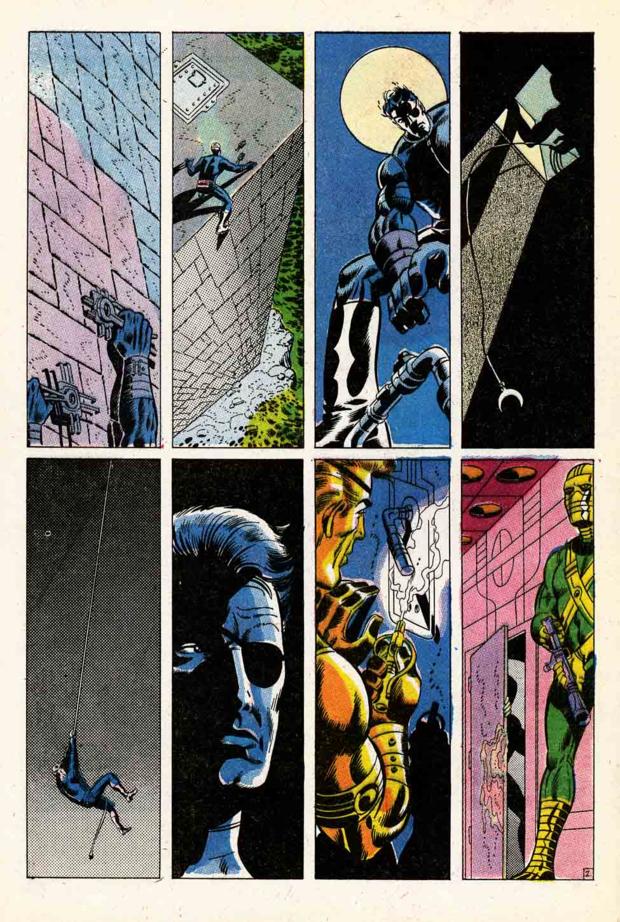
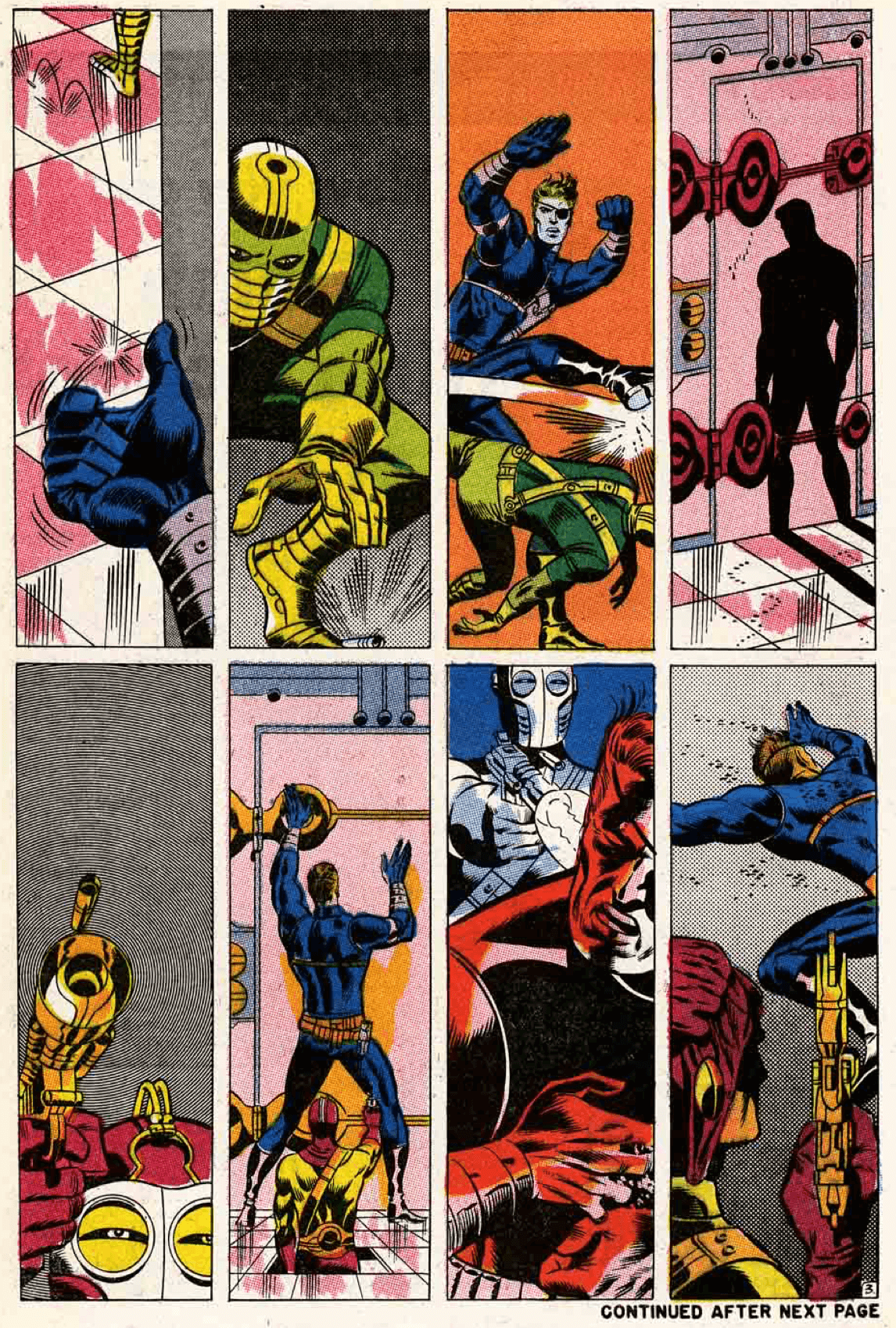
This sequence shows Agent Nick Fury, stealthily moving through enemy headquarters. The lack of any words or narration added the to stealth experience, as the reader is meant to experience the silence. This section gets readers to interact with the comic by piecing the narrative together from images and gets the reader to engage by leading them to an exciting twist with this storytelling tool.
Spread 'Em
Another great example is the epic 4-page spread. Again something that had never been done before, but would ensure that comic book readers would purchase two issues of the Nick Fury comic to see the entire spread.
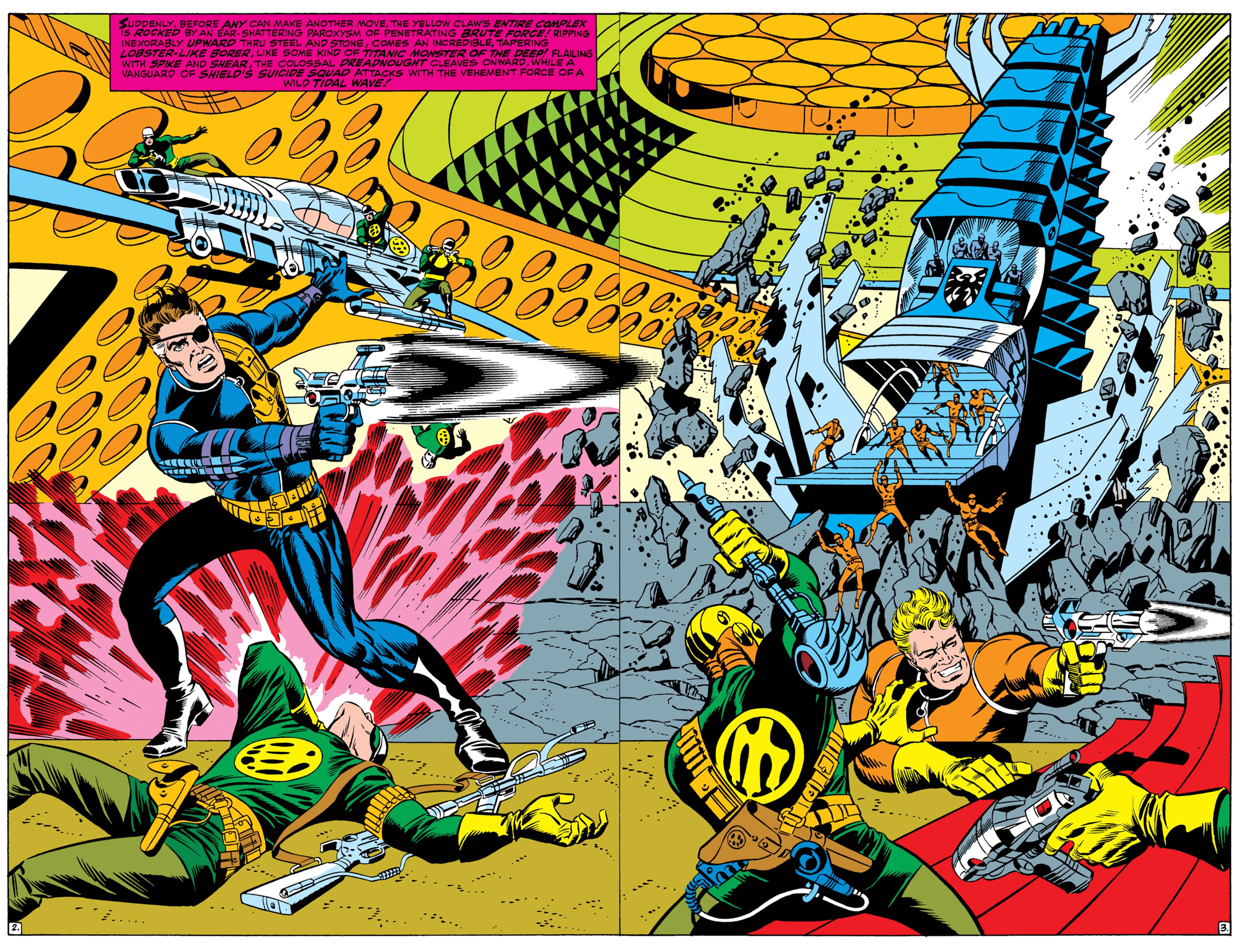
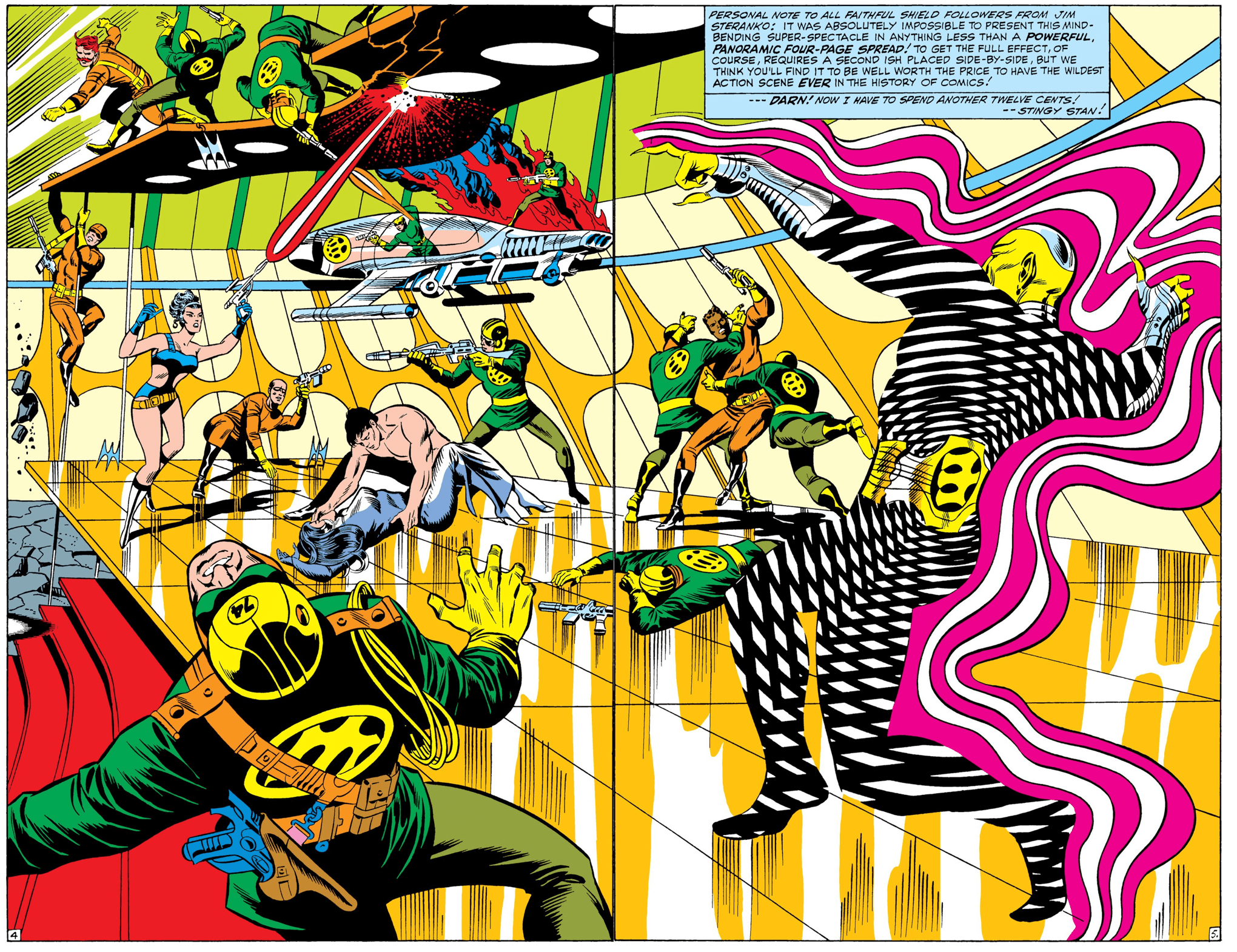
This was marketing through storytelling at its finest.
And the result of these stories of engagement? Strange Tales gained enough popularity for a spin-off comic of Nick Fury Agents of Shield, which led to increased revenue at Marvel Comics, and Steranko became one of the three highest-paid employees at Marvel. I’d say his storytelling converted pretty well...
What Lessons Can We Learn About Marketing through Storytelling?
While most marketers still look at content from an SEO perspective, the fact is the landscape has evolved. People want more than 350 words on the best practices for Online Marketing. Your audience is demanding to be engaged through stories and experiences. And what better medium to analyze than comic books? Comics are the definition of what marketers strive to achieve — content that engages and captivates users and drives them to convert to company revenue.
How Big Data Will Help You Make More Money From Your Airbnb
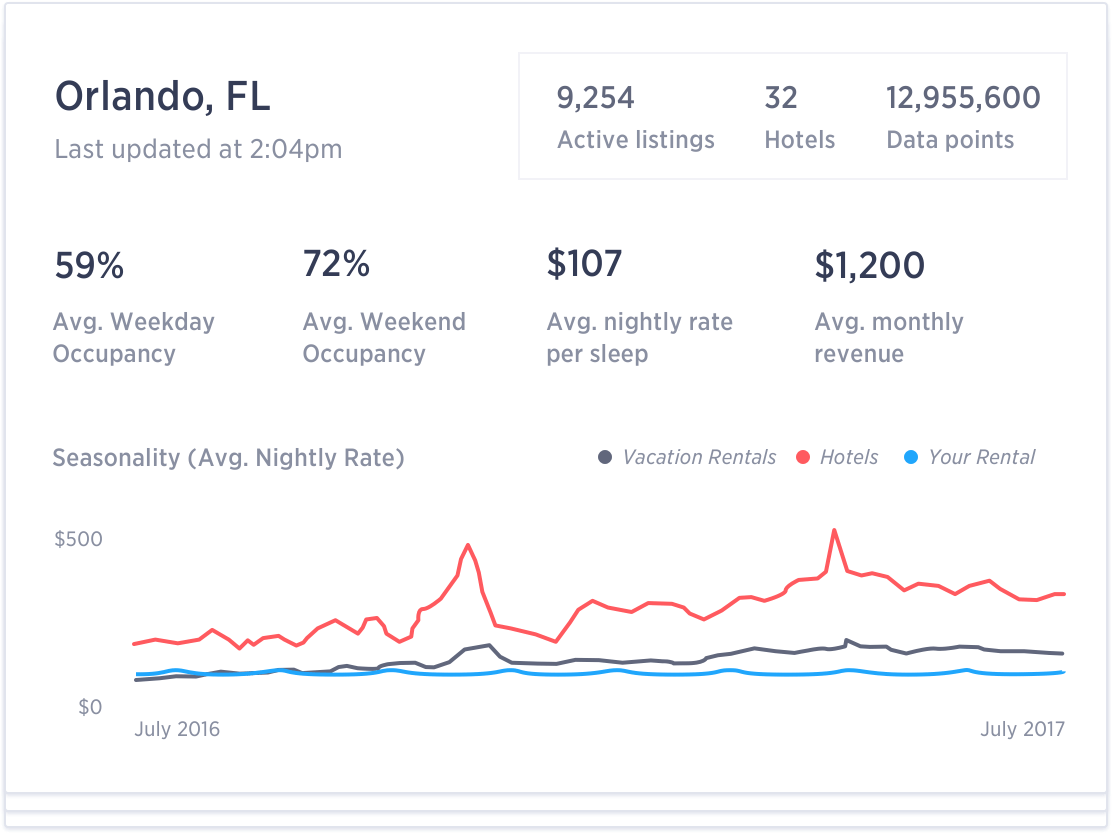 Every now and then I come across a product and think to myself “Damn, that’s cool.”
Every now and then I come across a product and think to myself “Damn, that’s cool.”
I had one of those moments recently when I stumbled on a service called Wheelhouse that specializes in helping customers maximize how much money they make from short-term rentals like HomeAway and Airbnb's (more on that in a minute).
Brief Intro to Big Data
When working with businesses, the use of big data for decision-making is common. You have it in advertising tools that are used on a daily basis, sales force intelligence tools, and Business intelligence tools. It’s everywhere in business already and with good reason. It decreases the time you need to spend on completing tasks and making decisions.
As a marketer, I see intelligence tools every day. Every time I fire up Google Adwords on Facebook Ads, there’s some intelligence at work there. Both platforms offer bid optimization to help me maximize my advertising spend based on other users, time of day, and search.
But big data in the consumer market? You see it, but you may not realize it. Whenever you use shopping sites like Amazon and you get a popular recommendation based on past purchases, that’s marketing intelligence in action. However, that form of marketing intelligence is being used by businesses to make money from you, not help you make more money. This is why I find Wheelhouse so awesome.
It represents the transition of big data analytics to benefit the consumer market, not just businesses.
Make More Money from Your Airbnb
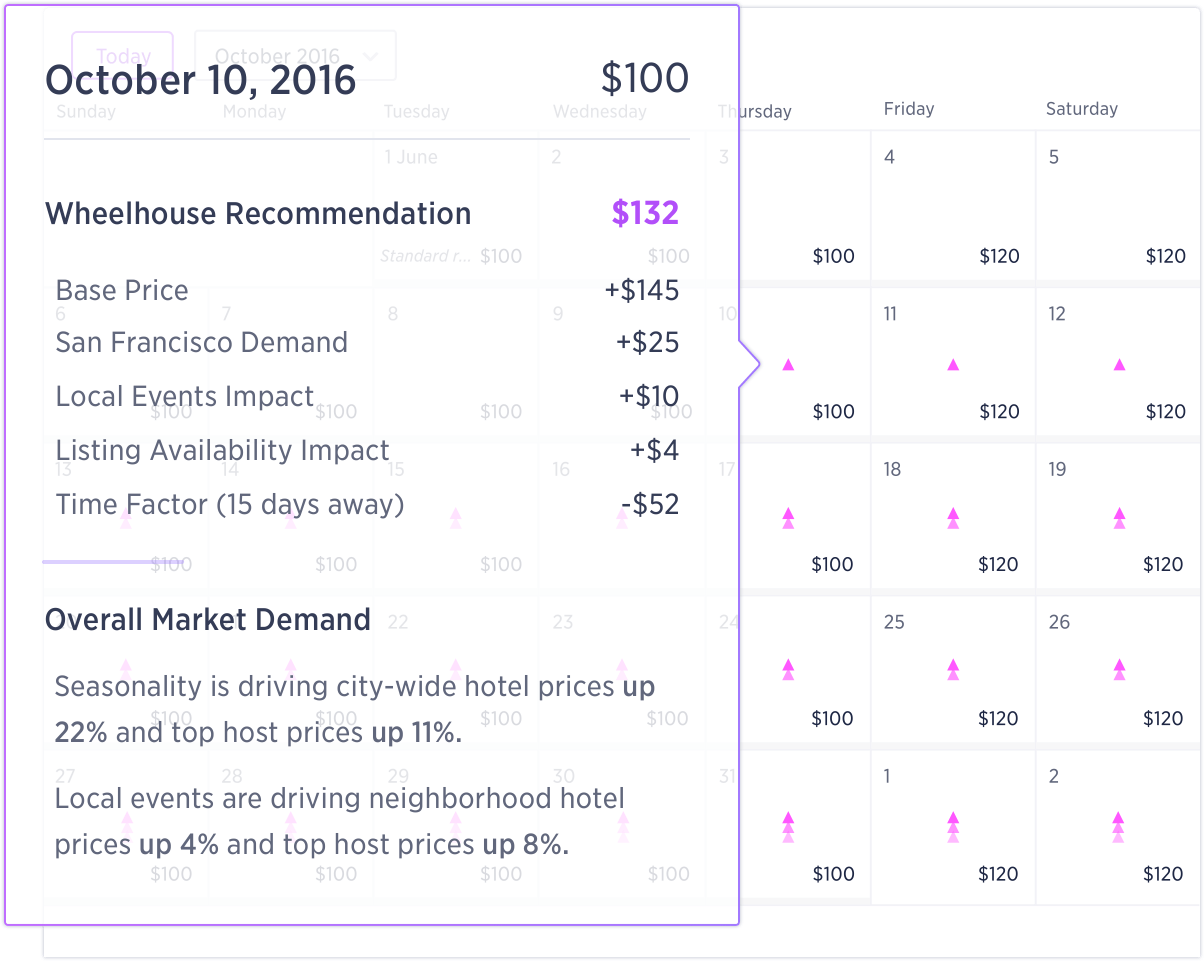 Okay—if I have an Airbnb or HomeAway, then why would I use this? I think the better question is why wouldn’t you?
Okay—if I have an Airbnb or HomeAway, then why would I use this? I think the better question is why wouldn’t you?
Products like Wheelhouse let users automate pricing based on neighborhood and area comps, as well as give you valuable insight into your metrics. This saves you hours of time managing your short-term rental and analyzing trends. As an Airbnb or HomeAway host, you have to love this. You’re literally able to make more money from your short term rental while spending less time managing it.
And if you start to rent out multiple units/homes, then leveraging big data like Wheelhouse will let you run your little rental operation like a big business. Putting the power big data analytics in your hands.
Where Else Do We See Big Data for Consumers?
If you run automated social media programs to manage your Twitter, then you’re seeing Big Data being used there. Programs like MeetEdgar.com automatically republish posts based on engagement, time, etc to maximize traffic to your account.
Another example would be algorithm-based tools like Google and Kayak. Every time you do a search, Google takes the context of your search to give you the result that will (hopefully) match what you’re searching. It then increases/decreases rankings based on activity. Kayak will look through all available flights to give you the cheapest options. While not nearly as intelligent as Google or other products, Kayak uses some level of intelligence to take your query and provide the most desired results.
With big data making its rounds to everyday users, what’s next? An intelligence tool that stores all of the meals you’ve eaten and suggests what restaurant and cuisine you’ll want to eat at in that exact moment - finally ending the hour long scroll through Yelp trying to figure out where to grub. Imagine if based on tagged friends the app could predict what cuisine and restaurant both parties would like in that exact moment. Finally ending the dreaded back and forth of “where do you want to eat?"
If someone takes my above idea and makes it a reality, then please let me know. I'd love to be able to end those long debates about where to eat...
5 Common PPC Mistakes and How to Solve Them
Pay-per-click campaigns can be one of the most effective inbound marketing strategies, but they can also run through a budget quickly if they’re not carefully managed and optimized. In fact, you can often run a very successful PPC campaign with a small budget if you have the right product, audience, and expertise.
Here are five common PPC campaign mistakes and how you can overcome them to ensure success:
Problem #1: You’re Getting Clicks, But No Conversions
This is an extremely common and annoying problem, but there unfortunately isn’t a simple solution. You’ll have to test all aspects of your campaign to see what’s effective and what isn’t. Start by A/B testing your Call to Action, including the actual offer and the placement or sizing of the button. You might also want to do some A/B testing on your ad. Just because it’s generating clicks doesn’t necessarily mean it’s effective. It could be attracting the wrong kind of audience, which would lead to people clicking but not converting.
Problem #2: Mobile Traffic Doesn’t Convert
Considering that the majority of search traffic is now mobile, it’s important to optimize everything for mobile users. Your keywords, ads, and especially your landing pages should be built with mobile users in mind. If you don’t have content that’s ready for mobile users, your best option is to disable mobile traffic until it’s good to go.
Problem #3: Running a Single Campaign
Unless you only offer a single service or product, you don’t want to run a single general campaign. Every single product and service is found using different search terms, so you should optimize a different campaign for every single one of them. Decide which features, benefits, and target audience are most important for each segment, and create your ads and landing pages accordingly. This way, your ads will perform better and you’ll know exactly what is and isn’t working.
Problem #4: Wasting Money on Worthless Keywords
If you’re spending money on keywords that are outside of your target audience or simply won’t produce the kind of results you’re looking for, you’re going to blow through your budget quickly. It’s important to create a list of negative keywords and constantly update it. Make sure to include terms like ‘cheap’, ‘free’, and ‘used’, unless those are your target customers. Simply reducing the amount of money wasted on bad keywords will drastically improve the value of each PPC dollar spent.
Problem Number 5: Communicating With Leads Effectively
It’s extremely difficult to convert people on the first try, which is why you want to focus on collecting information and continuing to funnel them through the sales process. When you’re looking to effectively nurture your leads, mobile SMS marketing should be your natural next step. By using one of the best mass texting services, you’ll be able to segment users via shortcodes to send them unique SMS campaigns based on the keyword that they clicked through. Since text messages have an open rate of over 98%, you’ll know that your leads are receiving and looking at information specifically relevant to them.
Have your been able to improve the results of your existing PPC campaign by identifying any shortcomings of your own? Do you have any questions? Make sure to leave us a comment in the section below!
SEO or S-E-NO? Building an SEO Strategy That Works
Check your inbox. How many emails have you received in the last week telling you that your SEO is terrible and you’re missing out on opportunities? Odds are you’ll need more than two hands to count all those terrible SEO consultant emails.
But is that a reason to turn your back on SEO? Numerous articles always claim that SEO is dead, but is it really? Even though there are countless phonies and wannabe SEO experts out there, that’s no reason to think you won’t get value from leveraging an SEO strategy.
Think of SEO as the gift that keeps on giving. If you put together a sound strategy that leverages keywords and topics based around specific targets, and tie it all in to specific offers that drive revenue, then you’ll reap the rewards. But that’s easier said than done.
Most so-called “SEO experts” will use the Google Adwords tool, pull a list of relevant keywords, and tell you to create a single article for each keyword. But that kind of strategy is so 2009. SEO should be a foundational element of your greater marketing efforts. Meaning, when you build your content and social media plan, the content should be rooted in SEO. Same goes for your outbound email campaigns. You’ll want to build them out based on the existing content you have, your calendar, and what’s being searched by your audience.
I’m going to show you how to build an SEO strategy the Astronaut way. Yes, it’ll take you more time to put together, but it’s worth it if you care about results.
How to Build an SEO Strategy
It all starts by thinking like an astronaut — aim high. This means looking at your product or service with a 1000 foot view. Typically what you'll see bottom-feeder "SEO" consultants do is take your main product keyword and run Google Adwords keyword tool for that. For example, if you're an IT Service firm, then your consultant would run a search on "IT Services" and "IT solutions." However, they'll fail at considering several thousands of other relevant and amazing opportunities for revenue.
To get started on the right foot with your SEO Strategy you'll need to ask yourself a few questions:
What is it that you do? What are your features? Who are your competitors? What are the differences in your products/services and theirs? How do you describe your product/service? What pain points does your product/service resolve?
You’re building this strategy because you want it to be your golden goose, but it doesn’t just happen overnight. Use the words you use to describe your product/service and the benefits to build a spreadsheet and list out phrases and words that address each of those. This should take you at least an hour.
1. Use Google Adwords Tool the Right Way
After you’ve done this, then go ahead and load those into Google Adwords to get a rough idea of other related keywords. You should have at least 1000 relevant search terms. You’ll want to export that to an Excel file. If you hate spreadsheets, then you’re in for a world of hurt.
2. Competitor Keyword Research
Next, fire up a competitor keyword tracking tool (we like SEM Rush). Use SEM Rush to analyze the keywords of your top competitors. Also, take a look at complimentary products and services. If you’re an IT service firm, then also look at what keywords are being used from top IT software providers. The reason why: There will be significant overlap in terms of keywords that are used, and you’re both targeting very similar markets. When it comes to building an SEO strategy from scratch, you’ll want to make sure you have great coverage into areas that your target market are interested in.
3. Categorize and De-Dupe
After running SEM Rush on a few competitors and your initial Google Adwords list, you should have 10,000 or more keywords in your spreadsheet. It’s a lot I know. Now comes the very manual and frustrating part. You’re going to want to go through that entire list of keywords and start categorizing them by topic and stage of the funnel/buyer’s journey. Keep a key of your topics handy so you don’t double categorize or create multiple similar categories. Once you’ve made it through the entire list give yourself a high-five!
4. Pivot Table Your Way to Estimated Revenue
Now, you can go through and pivot each set of categories to get estimated traffic volume from each grouping. With this level of detail you can even see which categories create the most opportunities at each stage of the buyer’s journey. Pretty awesome right!
5. Asset and Content Optimization and Creation
But the fun doesn’t stop there. Once you have your categories and estimated search volumes, you’ll want to look at which categories have the highest volume of search and where they are in the customer lifecycle or buyer’s journey. You’ll want to create a downloadable asset for that category, and use all of the content you create for those keywords to drive traffic to that asset. What this does is create a focal point for your traffic to turn into leads.
Using the IT service firm example, I may determine that the most trafficked category is "IT Problems.” A great lead magnet for this may be something titled “99 Common IT Problems and How to Solve Them.” Then, for every blog post written under the category of “IT Problems” I would add links and content ads that drive visitors to the landing page for “99 Common IT Problems and How to Solve Them.” The result would be several leads at an early stage in the funnel where visitors are aware of the problems they’re experiencing.
From here, you’re going to replicate this across all of your categories. This is what I like to call Stage 1 of your SEO strategy. It will set up a good foundation for you to continue to build and learn from. You’ll need to continuously check your Webmaster tools and SEM Rush accounts to see what keywords you’re picking up traction with, and spot new opportunities for growth. If an SEO firm doesn't take this kind of approach with their keyword and content strategy, then RUN. They don't have a clue what they're doing.
Be a Tiny Giant: How to Build Social Media Presence that Rivals Fortune 500 Businesses
You don’t need to be a Fortune 500 company to enjoy social media success. Building a social media presence for your small business is a great, free way to increase visibility and revenue.
Social media provides you with a channel to communicate with customers, offer support, build marketing programs, and more. Additionally, prospective clients, customers and hires will expect you to have a profile to view. Face it, if you aren’t on social media, then you may as well not exist.
Considering that professional networks are 2016’s top source for high quality hires, any business that wants to be taken seriously by potential clients and top talent needs to have an appealing, informative and responsive social media presence.
If one of these interested parties were to look for your company on social, today, what will they find? Will they find pictures of your employees and information on your company? Will they find your latest thought leadership posts? Will they find an incomplete profile or a profile that hasn’t been active in months?
Social Media Etiquette
Let’s start with etiquette. Social media gives you a platform to promote your company and your brand, but, you get out what you put in.
If your posts are relevant to your audience and your tone is friendly and in line with your brand, you’re observing good social media etiquette and are on your way to having a strong presence on social. But remember that there’s a fine line between acceptable and unacceptable.
If you’re posting content that your audience doesn’t care about, spamming potential clients with 20+ posts/day or chewing out the people who leave negative reviews, then you aren’t following good etiquette. That type of presence can damage or even kill your brand. We’ve all heard of brands having meltdowns on social media, and that’s not the type of attention that you want.
That’s why you need to know the basics. By following these social media basics, you’ll be well on your way to building a social media presence that makes Fortune 500 companies jealous.
Social Media Basics
At bare minimum, your social presence needs to be a resource, not an eyesore or a spam machine. As long as each of your profiles (Facebook, LinkedIn, Twitter, Etc.) follow these basic guidelines, your social profile will be a brand asset instead of a deterrent or waste of time.
Appealing
- Each of your company’s social media profiles needs to appeal to the audience that you’re trying to reach.
- Tailor each channel to the target market you’re trying to reach.
- Social profiles should be visually appealing and should appear professional.
- Post appealing content: posting relevant, humorous, engaging content will strengthen your company’s social media profile. Additionally, posting infographics, videos or pictures of a company outing will make your company stand out and give your profile a human touch.
- Never post anything that your audience will find uninteresting, irrelevant or offensive.
Informative
- Each of your company’s social media profiles needs to be an informational resource for potential clients, customers and/or hires.
- Contact information, company information and product information should all be included on each of your company’s profiles.
- Post informative content: articles and studies that promote your company as a thought leader in your industry.
Responsive
- Whenever someone comments on your company’s social profile, you need to respond in a timely manner.
- Your response needs to be in your “brand’s voice,” not the voice of an intern or some overly-formal robot.
- Your responses should follow social etiquette, especially when addressing negative comments.
- Be responsive: reply to the things that your customers, fans and critics say on social media in a positive, professional way that is in line with your brand’s voice.
Getting the Most from Social
These are just the basics, but, in order to get the exposure that you want for your brand, you need to:
- Know Your Audience
- Develop Your Voice
- Think Strategically
Know Your Audience
You can’t just push noise and expect results. In order generate visibiility, you need to understand your audience and why they’ve chosen to follow you online. Once you understand your core audience, you can begin to grow this audience by posting the sort of content that they want and respond to.
- What sort of content to your subscribers expect from your company?
- What sort of content do your subscribers interact with (like, share, retweet, etc.)?
- How do your customers interact with your brand on a daily basis? How does your product enter into their lives?
- What problem is your product or service solving? How can you provide information that people with this problem will find useful or engaging?
In order to build your company’s fanbase, you have to deliver the sort of content that they’re looking for.
Do your subscribers share “thought leadership” articles you post or do they tend to share special offerings by your company? Or maybe they only share pictures of puppies?
Once you figure out what your audience is interested and understand what they respond to, you can tailor your social media strategy to these likes.
Develop Your Voice
Social Media gives you an opportunity to develop “the voice” of your brand and company.
You still need to follow cocktail etiquette, but developing a voice means standing out from the crowd as a company with personality and showing some of the qualities that make your organization unique.
Just be sure that the voice you use online matches the rest of your company’s branded content and is appropriate for your industry and audience. For instance, if your company provides legal services, an informal voice online may leave potential clients questioning your chops.
By answering these questions, however, you can discover the tone that is right for your company’s social media presence.
- What role does your company or product play in the lives of your customers/ clients?
- How “professional” are you expected to sound in your industry?
- What sets your organization apart from your competitors?
Having a distinct voice for your company will help your company to stand out from your competitors and form deeper connections with your fans. You aren’t a faceless company, so don’t be afraid to show off what makes your organization unique.
As long as your voice is positive, consistent and appropriate for your brand, using this voice in your social media posts will strengthen your brand and allow your audience to form a deeper connection with this brand.
Think Strategically
If you really want to get the most from your social media efforts, you need to think strategically. Depending on your business your goals will vary. Some businesses like to use Twitter as a platform to address customer support issues, others use Instagram as their main source of sales. Regardless, you’ll need to devise strategy.
If you know your audience and what they want, then reaching your goals is a matter of playing to your strengths and following a consistent content calendar. Posting every day tends to be the norm, but don’t overdo it.
Ultimately, you want your audience to look forward to seeing your company pop up on their news feed, and this can only be accomplished by providing value to this audience. You won’t be able to predict the news or shake-ups in your industry, but you still need to provide useful, engaging content to your subscribers consistently. To get started, answer these simple questions:
- What is the ultimate goal of your social media efforts?
- How many new subscribers, visitors, likes, etc. are you getting per-month?
- How many new subscribers, visitors, likes, etc. do you want to have per-month?
- What is the difference between these two figures?
- What sort of content is most successful at moving toward this goal?
- Where is there room for your content to grow? More articles, pictures, special offers, blog posts, etc?
Remember not every social media channel will be right for your business. An accounting firm may have little use for channels like Pinterest or Snapchat, but will get big results from activity on Linkedin. Part of building a social media presence also involves understanding where your audience hangs out.
Creating a strategy is the first step to building a social media presence, but the most important part is engaging your audience. Regularly liking, commenting, resharing, and communicating with them on social media is the key to success. It’s all about relationship building, and you can’t do that without building rapport. Fortune 500 companies have full scale teams to manage these relationships, but there are tools and social media firms out there that can help make this easier for your small business.
You may not be a Fortune 500 company, but you can definitely act like one. By creating carefully targeted strategies for a specific audience, you can build a social media presence that rivals any brand. After all, sometimes it’s not about how many followers you have, but about how many active fans you have. I’d rather have 1,000 highly engaged fans liking and responding to my content, than 100,000 followers that never engage with my brand.
Taking Back Sunday: The Day Not the Band
- Let’s start with the no-brainer. Plan ahead. This is obviously easier said than done. I’ve written before about having good project management to improve your work/life balance so there should be no need to reiterate those points too much.
- Stay Busy. You know what a good way to keep yourself from working on Sunday’s is? Staying busy with family and loved ones. Go those restaurants you always wanted to try, check out the latest movies, or hang with the family. Sports events or concerts are a great way to
- Enjoy Nature. Spending lots of time enjoying the outdoors is a great way to completely unplug for the day. While you’re out kayaking or hiking, you’re not going to get very good reception. So what are the odds you’re going to use that phone? Slim to none — except for posting your next Instagram.
- Get a Hobby. Whether it’s cycling, working out, martial arts, knitting, or competitive lawn darts, a hobby is a great way to keep yourself from working on Sundays.
- Turn off work email notifications. Does it seem impossible? It’s like an addiction isn’t it? Turning off your work email notifications will help you unplug from everything at the office. If you find yourself constantly checking your email, then you need to break the addiction.
- Close your laptop. Your computer is like a gateway drug for working — keep that sucker closed on the weekend. As long as your computer stays closed you’ll keep yourself from working through the entire weekend.
- Pre-schedule emails on Friday afternoon. I used to always use my Sunday evenings as a night to preschedule and plan out emails that had to go out on Monday morning. That basically makes Sunday another Monday. I started using a tool called Mix Max to pre-schedule all of my emails that I wanted to send out on Monday morning, but I do this on my Friday afternoons.
- Use Task Management Tools to Create Tasks and Reminders. I use tools like Evernote to manage most of our client content and projects, as well as ActiveCollab and Remember the Milk (personal and small tasks) to basically manage my life. One of the handy tools for me is the use of reminders. Whenever I have emails that need to be completed or projects that will take me longer than I day, I set reminders to get notifications that I need to complete work by a given day. This helps me to avoid the Sunday night hustle of reviewing every task because I know everything is prescheduled to remind to complete the day it’s due.
- Give yourself a different problem to solve. I’m a problem solver. I like to think about and find solutions to marketing related problems. One of the tricks I find helpful to is to use this same brain power for other activities at home. Does the house cleaning process need optimization? Do we need to build a shed or cabinets? How can I use technology to make our lives at home easier?
Association Software Evaluation Criteria: What to know before you make a mistake
Whether you’ve gone through this process before or it's your first time, software selection takes a careful evaluation process to ensure you don’t make mistake. Choosing the right software is an important decision. It costs your association time, money, and your staff and members will be affected by the one you choose.
But how do you know which association software is right for you?
Association Software Evaluation Criteria
Each platform has its pros and cons. And it’s up to you to determine what features are the most important for your association. So, what are the most important evaluation criteria when choosing membership software?
1. Cloud or On-Premise - You want membership software that lives in the cloud. It’s 2016, and the days of on-premise software are going the way of the dinosaurs. Cloud software helps you maintain lower tech overhead, as the software provider takes on the responsibility of updating the platform.
2. Customization - Typically, you’ll find that customization comes with added costs. This is a huge problem. The whole reason you purchase membership software is to make management easier, and customization is how you get your software built specifically to your needs, and around your existing processes. Otherwise, you’ll be forced to create workaround, call tech support on a weekly basis, or you’ll just end up angry and frustrated. Find a solution that includes proper setup to get the platform working to your needs. Great association software should be able to function or improve your processes right out of the box. Ones that require heavy customization most likely are outdated platforms.
3. Focus on Pain Points - Before evaluating which software criteria you need, first identify your pain points to determine what’s a must-have vs just a like-to-have.
4. Membership Management - The first feature based criteria that I like to evaluate for membership software are the member management features. These are the areas that help automate things for your staff, which focuses on one of your key pain points. You’ll want to look for automated membership renewals, custom fields, 360-degree member view (summary of a member's activity, groups, etc), reporting, political districting, foundation contributions, and more.
5. Member Engagement - Looking for new ways to engage members, get them to sign up for more events, or purchase learning course? There are several features you'll be interested in, but also don't be afraid of taking a best-of-breed approach. The best association management software should be able to integrate with all of the other best-in-class tools like MailChimp, cVent, etc. If a membership software provider can't integrate, then that's a sign that they aren't thinking for modern associations.
6. SEO friendly and Customizable Websites - I like how certain AMS providers have created key templates to choose from. Building websites is something that people like to overcomplicate. Yes, you may want different branding and images but most websites tend to use similar styles in general based on industry trends and needs. Identify if you can get away with a template because it can save you quite bit on costs and make your life significantly easier. The big thing to look for is SEO features. You'll need customizable URLs (not redirects), meta description and title optimization, and more.
7. Integrated Website and AMS - Building your website through your AMS provider is a must. The biggest reason why is visibility. When both are completely integrated you can then see what pages, courses and events your members like most, which enables you to continuously create content that they’ll find engaging.
8. Accounting and Dues Billing - If you can’t accept dues or payment, then you’ll find yourself in a mess of trouble. Look for easy invoicing, recurring billing, cash and accrual accounting, Quickbooks Import/Export, batch reporting and reconciliation, complete audit trails, and secure refunds and adjustments.
9. Online learning - Whether you want to manually build and manage every facet of your learning programs yourself, or if you prefer a fully managed LMS, you’ll need some coverage here. Online learning programs give your association opportunities for non-dues revenue. If you plan on doing learning programs then find a membership solution that has this functionality built-in, so that you’re able to easily track member activity and engagement.
10. Mobile - 80% of the population are using smartphones. Your membership website and tools increasingly need to be ready for mobile use. If a membership software provider hasn’t already transitioned most of their product to mobile, then that should be a red flag.
11. Scalability - The last thing you want is to choose software based on what’s perfect for you now, and find that 1 year from now you have to go through the entire process all over again. Don’t just plan for the present, but make sure that your software has the ability to scale with future needs such as users, members, email marketing, accounting functionality, and reporting.
12. Pricing - This is often a point that associations focus the most on, but sometimes what appears to be the cheapest option today, won’t be the cheapest tomorrow. Price should never be the sole factor in your purchasing decision. Here’s why: Spending more today may save you more money replacing your software in the long run. However, beware of organizations that don't provide clear, upfront pricing. These company's tend to try and increase price based on your revenue. Also, beware of organizations that charge you for upgrades and maintenance.
13. Security - Your member's data is valuable. The las thing you want if for that data to be compromised or exposed. Make sure that your provider has security protocols and features to ensure membership data is stored safely.
These are some of the most important software evaluation criteria for purchasing membership software. As long as you’re not blinded by flashy features or get too caught up with costs, you can evaluate the features that are most important for your association
Indeed vs Glassdoor: A Battle of Quality vs Quantity
When you have the option of posting a job for free there’s two options that stand above the rest: Indeed and Glassdoor. I narrowed it down to these two because they’re hands down the best options. I ran a head-to-head challenge between the two to see which got me better results. But first — here’s a breakdown of both.
Indeed is the largest network of job listings and job searchers, and Glassdoor is the largest network for job candidate research.
Yes, you could always post to both, but do you really want to manage two different accounts? I know I don’t.
So how do you choose?
The Case For Indeed
Indeed has the largest network of job seekers. I repeat, THE LARGEST. They’ve done incredible stuff building their product through SEO, and the results show. No matter what job you post here, you’ll get a number of candidates. But will these be the right candidates? What I mean by this is that will they be the type of quality of applicants that you’re looking for. If you’re looking to fill more niche roles, or positions that you expect to have fewer candidates overall, then Indeed might be right for you. You may need as much volume as possible and you may not care about the quality. Just being able to fill your empty seats, and getting fresh new puppy-eyed employees in the door and trained might be your goal, and for this Indeed is great.
Jobs that work best on Indeed: Entry-level positions, internships, maintenance, facilities, mid-level roles,
The Case for Glassdoor
Simply put, Glassdoor was originally built to be a review site for businesses. The goal was to empower job seekers to learn if they’d be a good fit for a business, or if that business had a horrible culture that they should avoid. Several years later, and I think it’s safe to say they’ve been very successful at that. Then, they went and added job postings for employers, which makes tons of sense. They have a highly engaged user base, which is prime for finding both passive and active job seekers.
Jobs that work best on Glassdoor: Mid-level positions, skilled business roles in marketing, HR, finance, operations, Management & Director level positions.
Glassdoor vs Indeed: The Head-to-Head Challenge
Now for the fun part. I didn’t have the capacity to run this test at a greater scale, but for a single position that we were hiring for, I thought it would be fun to test which job platform performed better: Glassdoor or Indeed.
For the sake of the exercise (and to save time), I used the exact same job description for a Content Marketing Specialist.
I measured performance by 3 key metrics: Volume of Candidates (Total Candidates), Qualified Candidates (those that were the right fit), and Hire.
Obviously, measuring and concluding by “Hire” for a single position is a bit presumptuous. But still fun nonetheless.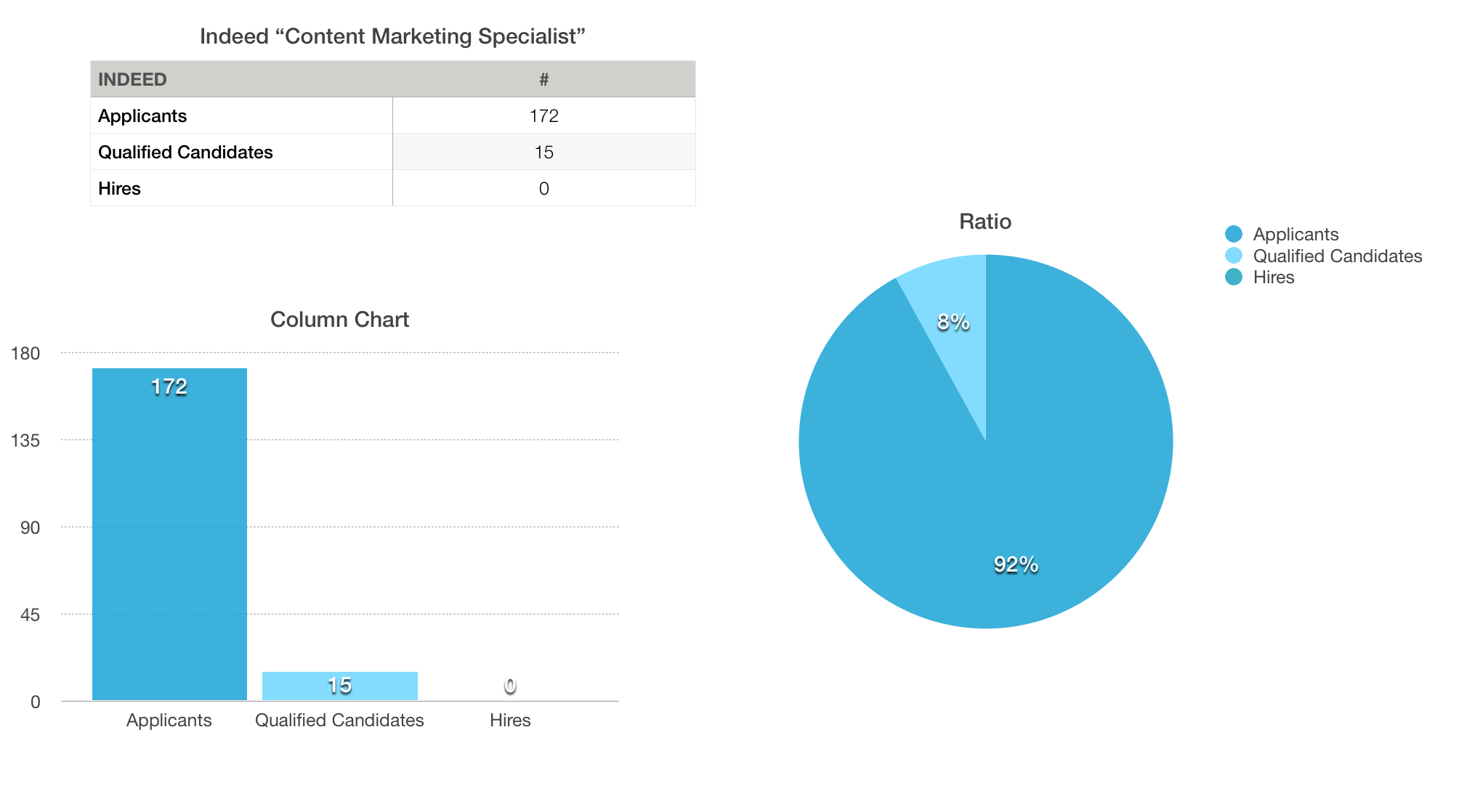
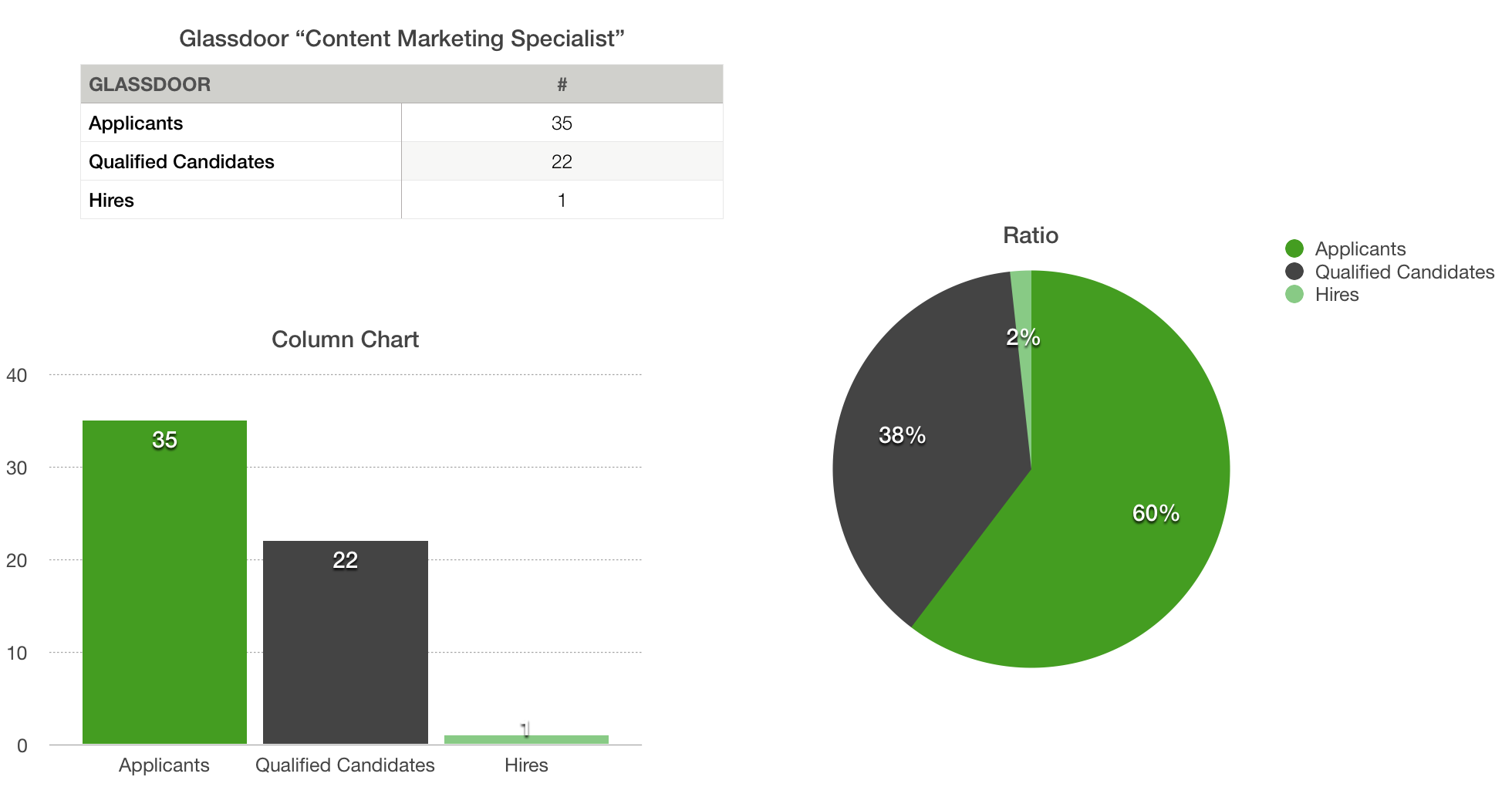
You can clearly see who won the category of “Total Applicants.” Indeed provided a far greater number of candidates than Glassdoor, which is great if you care about having a high volume. However, you can also see that Glassdoor had a much higher qualified candidate ratio. To me this is most important. It means that I won’t have to spend as much time sifting through resumes because a) I have significantly fewer junk resumes and b) the majority of candidates will fit within my realm of “ideal” fit for culture and skills.
After all, I’m hiring to make my life easier, the last thing I want to do is to burden myself with over 100 resumes to read. It’s all about quality for me not quantity. Some people care about candidate volume, but I don’t. So, in my eyes and in this particular experiment Glassdoor proved victorious over Indeed. When I have candidates coming in from Glassdoor that were former Movie Award Nominated Writers/Producers, published in numerous publications vs Close to a hundred recent college graduates, then it’s pretty obvious who the winner is.
I will leave you with this little tidbit, most of those so called niche boards are a scam. Statistically, I’ve seen them in bring some of the lowest levels of qualified candidates, and most of the top talent is going to be cruising around on the major job boards.
Do you have a favorite job board? I’d love to hear about it! Let me know in the comments!
How to Kick Stress and Find Happiness Through Productivity
Productivity. Productivity. Productivity. It’s the curse that plagues us all. When we’re unproductive, we’re stressed. When we’re stressed, we’re unhappy. This takes a toll on you and those around you. But what’s the answer?
Several productivity tools will have you believe it’s that you’re using the wrong products. The truth is that it doesn’t matter what product you use. Yes, more complex projects will require tools with a little more oomph. On a day to day basis though — you just need to be smarter with your productivity, remember your goal, and throw in a little happiness for good measure.
Why You’re Not Productive
Before I go into how you can become happier through productivity, let’s start with what you’re doing wrong.
You’re making a list and checking it twice. But hell, you’re not Santa Claus are you? Lists are great for noting everything you need to get done, but doesn’t help you reach your goal.
Why? Because you’ll move down the list checking each item off, regardless of context. What about assigning point values to each item on the list? It’s great, but can create a huge clusterF…
Should I try a different task list tool? You can. But you’ll waste more time adding your to-do list and learning the app, then you would just using the system you’re familiar with.
Breaking Bad Habits - How to Become More Productive
To finally become productive you have to break one major bad habit — stop thinking in terms of checklists.
Did that? Good.
Goal Setting
Start with your goal. What is the overall goal you’re working towards? It’s a pretty simple question right? We’re all working towards something, but we can lose sight of that through all of the hustle and bustle.
It may seem a bit old school, but use a pen and notebook for this because 1) Writing helps you remember better 2) It will give you a greater sense of accomplishment to be able to look and see what you completed each day.
For the sake of this example, let’s say my goal is to bring in 10 new customers at the end of the month.
Supporting Tasks to Reach Goals
So my goal is to bring in 10 new customers, what’s next? Now, we start to build out our supporting tasks. These are the 3-5 things you need to do today to take you closer to your goal. Make sure to get detailed about this specific tasks. These are the must do things that you have to get done each day. I normally create 5 tasks for myself that help me reach my goal, but you may find that it’s too many to start with. The key is to start transforming the way you think about your day, so make sure you’re able to accomplish and adopt this methodology.
The reason I stick to 3-5 tasks is because in a typical work day, you won’t have enough time to do more. Crazy, but true. I used to work within a never-ending task list, and all it got me was a constant state of stress and unrest. The list was never done and I always felt I was never accomplishing anything. This wreaked havoc on my ego and confidence.
By converting yourself to this style of task management, you’ll strike the right work/life balance and even start to feel good about how hard you’re actually working. It also helps you work smarter.
You’re bringing in the focus on what really matters to hit your goal, and shelving all the minor tasks aside (temporarily).
For my goal of 10 New Clients I would use High Priority Tasks such as these:
1. Make 10 Outbound Sales Calls
2. Create Email Marketing Campaign to Target Niche
3. Write SEO optimized Content to Post and Publish
4. Create Concept for Paid Ad
5. Email 2 Colleagues asking for Referrals
The Other Crap
I thought about naming this section something else, like sub tasks, minor tasks, etc. But it didn’t have the same ring to it. And “Other Crap” just sounds right. Here is where it’s OK to list out all the “Other Crap” you have to do. Some of it might be related to your Goal, some may not. If it’s related to your goal you can move it over to your High Priority Task List the next day.
The other reason we call this “Other Crap” is because it diminishes the value of the items under it. If you think of it in terms of “tasks”, then you’ll be driven to get it done. If it’s just “other crap”, then you do it if you have time, but if you don’t stress about it if you don’t. It’s not a high priority item. This section is also where you can find areas for automation or outsourcing. If it’s not a high priority for you, but it needs to get done, then figure out a way to have someone else do it, or outsource the task.
Under “Other Crap” I would have items such as:
• Pick up mail
• Set up demo of new Sales software
• Read article about new best practices in Content marketing
• Design Paid Ad
• Update website with new imagery
• Do laundry
• Find contact information for target prospects
• Etc
• Etc
Reflection
Did you accomplish your High Priority Tasks Yes/No?
Well did you? Hopefully your answer is YES, and now that it’s 5PM you can relax or leisurely take care of other crap (if you want to). If your answer was NO, then take some time to reflect on why you didn’t accomplish your tasks.
Was 5 too many? Were there too many dependencies on these tasks? This is where you begin to find out the level of complication, and maybe you decrease the number of High Priority tasks because one is trickier than the rest. Also, look at breaking down that big task into several smaller ones to complete over a couple of days.
What Are You Thankful For?
Yes, this sounds cheesy, but after reflecting on how well your high priority tasks went, then take a minute to think about the good in your life. Write down 3 things that you’re thankful for.
I can’t even explain how much this changed my life. At the end of a stressful day, nothing feels better than thinking about the good in your life and putting positivity back in.
This isn’t the cure-all for stress by the way. There are a number of other factors that will contribute to stress, but managing your tasks this way will massively cut down on productivity related stress, and help you establish a better work/life balance.
What Recruiters Need to Learn about Posting a Job Description From Indeed
You’re a recruiter and an expert at creating and posting job descriptions. So why should you listen to me - a marketer? For starters, the recruitment and HR industry bears a striking resemblance to customer acquisition. The only difference being recruiting candidates vs recruiting customers.
So why Indeed? There are hundreds of great examples of businesses creating high performing job descriptions. I’ve had the pleasure of communicating with members of Monster, Indeed, Jobs2Careers, SimplyHired, Glassdoor, CareerBuilder, and pretty much every other job board. The ones that I thought had the best methodology for marketing and testing were: Indeed, Glassdoor and Monster.
Those three businesses have some of the best in-house marketing teams I’ve spoken too, and when it comes to job posts they have ridiculous methodology for A|B testing and SEO.
What You Can Learn About job Posting From Indeed.
SEO Job Title
Keep it simple. Oftentimes businesses get caught up trying to create unique titles like “Marketing Ninja Magician Leader”. You’ll notice Indeed simply titled their job “Director, Search Engine Optimization (SEO).” I don’t have their research on me, but if you consider the variations and impact of SEO, then this title will be optimal for the specific role of “SEO Directors.”
Keyword Variations
In the copy you’ll notice some other interesting things. The use of different variations of the title to ensure that they turn up in search. The following variations are all used:
- Director, SEO
- Online Marketing Director
- SEO Director
Similar Job Titles for SEO
Now, I saw this one earlier, but it looks like they removed it. Maybe through an A|B test?
I thought it was a clever idea of adding more keyword variations. What Indeed did was add a section called, “Other Titles You May Know This Role As” (or something like that I don’t remember the exact name).
Under it they listed about 6 different job titles relating to expert SEO positions. Now I can’t shed any light as to why they removed it, maybe they found that the added candidates were lower quality or they were generating too high a volume, but I thought it was a nifty SEO trick to use for a job description.
Role Description
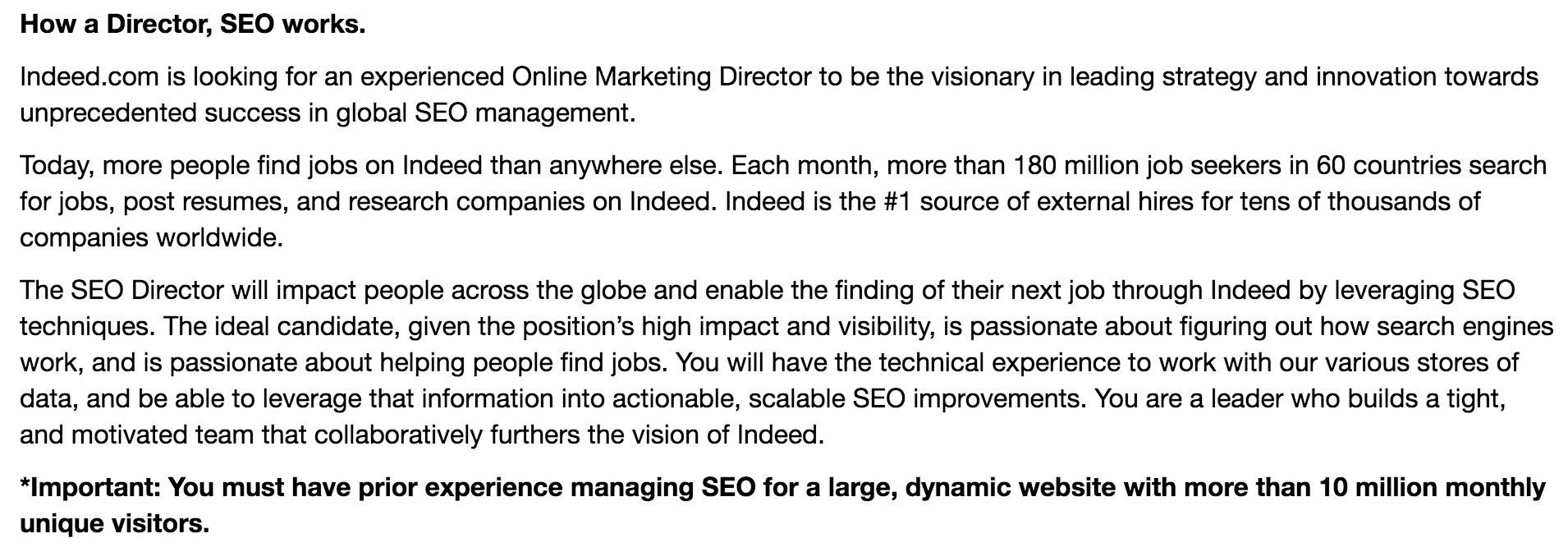
Short and concise. Indeed focuses on delivering a clear message of the role and how it impacts the company. They mention the excitement of over 180 million active job seekers, high visibility and leadership. You know reading this Director of SEO role that Indeed values this position, and they will be a key cog for success.
Job Responsibilities
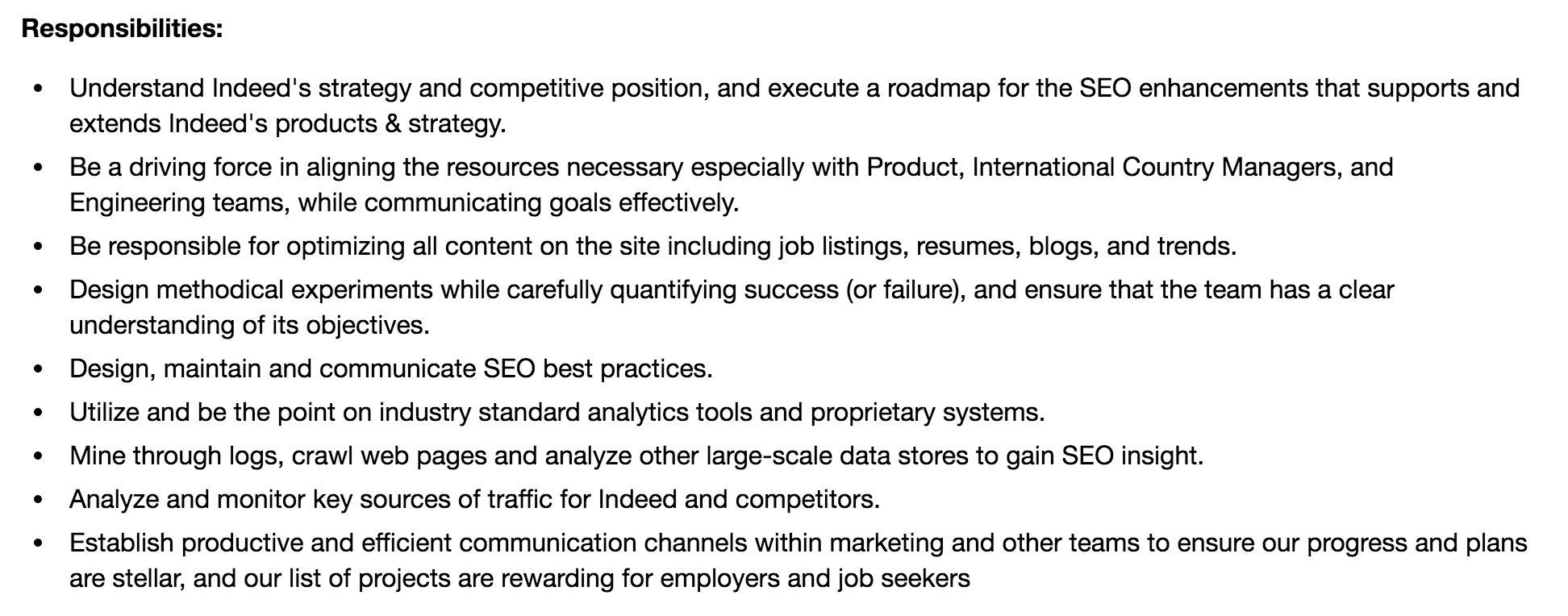
Again, Indeed keeps their job description concise. They understand that job seekers want to understand the role and responsibilities as quickly as possible. I always recommend keeping responsibilities to under 10 bullet points that quickly define what candidates can expect from the role.
Job Description Requirements
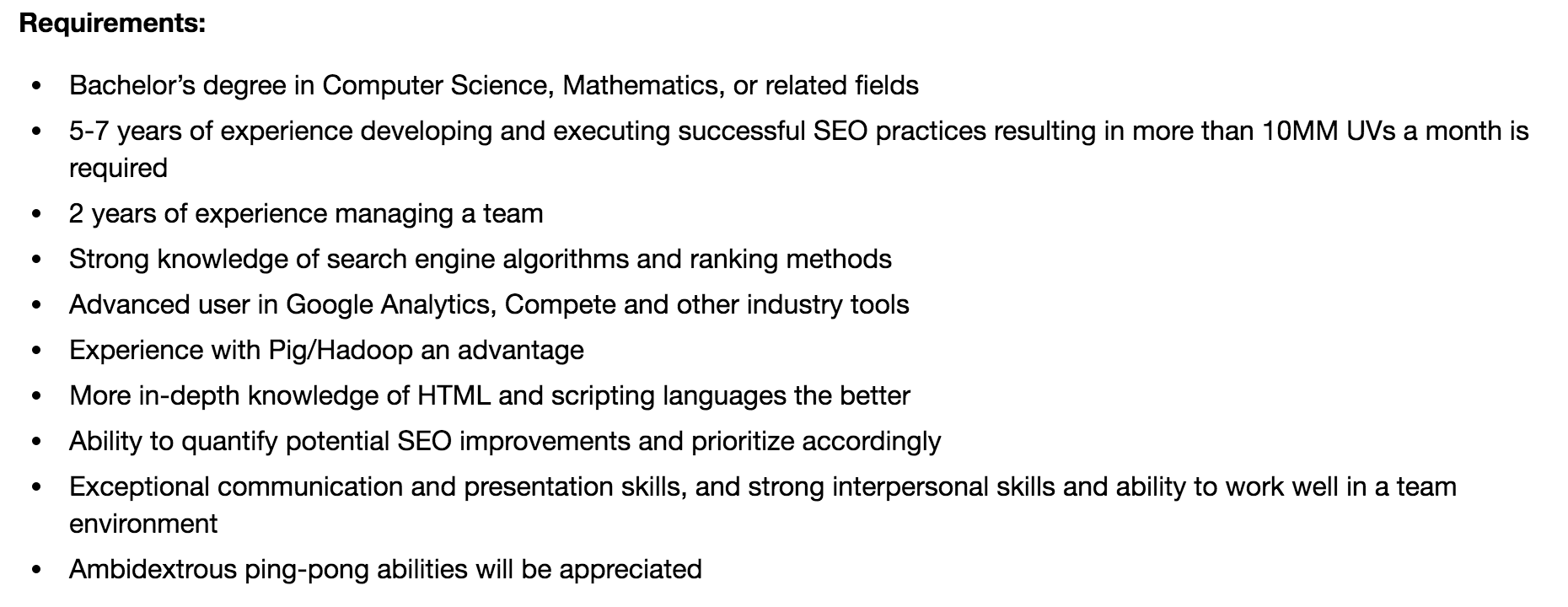
The requirements section isn’t meant for you to list every single thing you want from a candidate — just what’s most important. I always recommend using this section as a filter to remove anyone that is unqualified. To do this, focus on what will thin the candidate herd.
Indeed uses experience in SEO with more than 10MM users/month, experience with Pig/Hadoop, and the ability to quantify and present SEO improvements.
The Perks
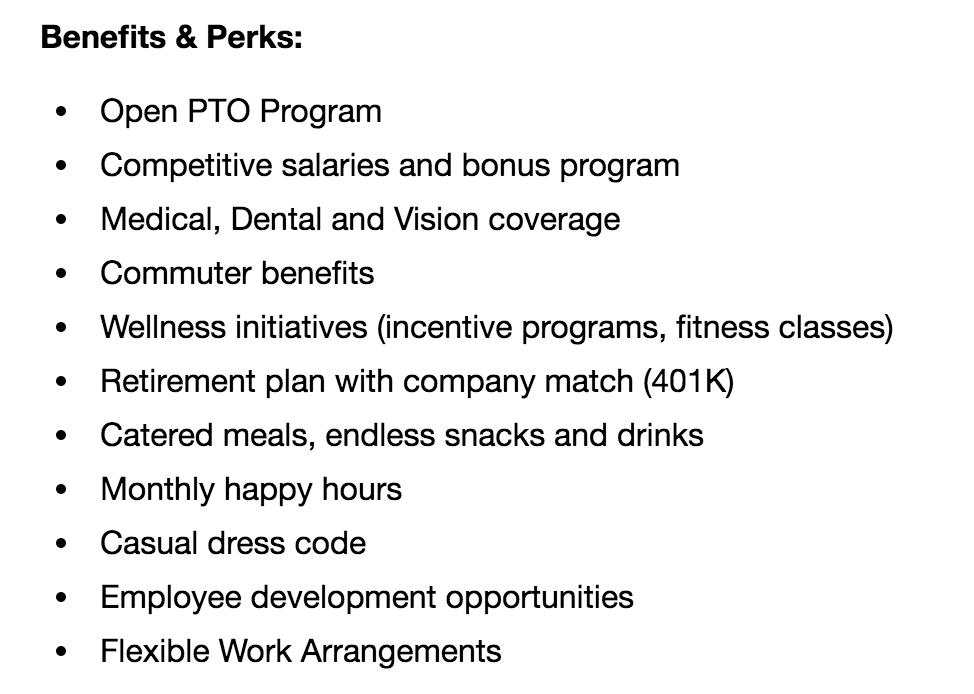
In the requirements sections, Indeed mentioned “ambidextrous ping pong skills” as a way to show company culture, but the perks help to further show what kind of environment you foster. Catered meals, endless snacks, casual dress codes, flexible work, and happy hours. This screams an environment that places work/life balance at the forefront, and values employees time outside the office.
How Can Indeed Improve Their Job Description Posting?
Without knowing too much about their A|B tests or candidate flow, I’d make the following recommendations.
Their opening paragraph is weak to me. I think that they’re very well known and will attract top talent regardless, but to me they can show off more of their personality here.
"Indeed works when talented, passionate people come together to get a job done."
I can replace Indeed with any company name and this opening section will still work. The key to me is to show off what makes your brand unique and drive that message hard in the beginning.
Under the requirements, I think there’s some unnecessary items here that can help make it more concise.
“2 Years Experience Managing a Team.” This can be removed as it’s a no-brainer for the position. If you’re hiring for a Director level position, and are looking at people with 5-7 years experience, you’re going to get candidates with management experience.
I would look to add more granular requirements if the goal is to filter experts in SEO. Something like “Ability to derive estimated revenue from traffic volumes and drive conversion based SEO strategies.” I think they do a good job describing the needs from a traffic generation position, but the role will be focused on driving company revenue from organic traffic as well, and that should be emphasized.
Under the Perks I think there’s a wasted opportunity here for personality as well.
Something can be added here that’s relevant to the SEO team such as: Do you like tacos? Our SEO team does weekly Taco Tuesdays at Torchy’s.
Indeed has built their entire business on SEO, so it'd be crazy not to use their job descriptions as an example of what you should do. By taking some lessons from what they're doing, you'll be generating more high quality candidates than ever before.