You have your business, you have your team and have your product or service, but what you don’t have is a lot of time. That’s why building a website can be a big deal to a lot of startups and growing businesses. If you don’t know what you’re doing, it can go horribly wrong. The right website will be an asset to your sales and the seriousness with which VCs will consider your company. By designing a sleek, user-friendly website, you can leverage a great user experience to convert visitors into customers, investors and brand evangelists.
On the other hand, having a website with a clunky or confusing design will have visitors running away and VCs putting away their checkbooks. Standards for what a website “should” look like will vary by industry, as will the functional components of the web page, but the last place that your website “should” be, is a mile behind a direct competitor. You want a website that entices interest in your company and your product, not one that provides users with a memorably frustrating experience.
Basically, trying to launch your startup without the right website is like trying to run a marathon in a pair of worn out sneakers…and then going directly into to a job interview. Maybe technically possible to pull off, but definitely not likely.
It’s important to have a functional, appealing website, but it is far from impossible to create one. You need a website that investors, clients and customers love. To achieve this, all you need to do is read this article and then devote some time to building a website that will complement your company.
So what if you’re not a master designer or a black belt in engineering? These days, all you need is a general idea and you quickly put together a beautiful website that will have everyone throwing wads of cash at your business. The key thing here is to not get overwhelmed. Your startup website may seem like a big deal, but getting something created and live in under 10 hours is entirely possible.
I recommend using WordPress as your CMS, and will be showing you how to get a website up in 6 hours by using WordPress.
How to Design a Website In Under 10 Hours
No Design Experience Needed
Step 1: Evaluate Competitors
The first step is an easy one. Start by looking at your top 5 competitors. See how their websites look, and determine what you like and dislike.Things to look for:
What is their key messaging?
What kind of imagery do they use?
What do you think could be improved?
Have you answered all of those questions? Congratulations you’re now an unofficial website critic. Use this information to determine what your website needs in order to both keep-up-with and stand-out-from the competition.
Estimated Time to complete: 45 minutes
Step 2: Initial Website Design Specifications
If your just read this headline and want argue with me or click away, don’t do it! Well, we can still argue about it, but hear me out first.
The primary reason why web design projects fail or take longer than needed is because business owners are convinced they need a page for everything. The problem with creating several pages is that it creates a cluster**** to navigate and visitors can drop out before they reach the end of your conversion funnel. I always try to consolidate as many pages as I can initially, and then, as it makes sense, build pages out after the initial launch is complete.
However, if you’re trying to get a functional website live for your startup, there’s three key components that you need, and everything else can be built in later or tossed aside.
1) A Home Page
2) A Form
3) A Blog
What this format lets you do is build a website with the right functionality, as quickly as possible. As a startup or growing business, you need to move and move fast. Getting something that is functional as soon as possible is a must for any fledgling company, especially one that will depend on VC interest.
What I always recommend in these situations is to get a long home page, a form integrated (to collect leads), and a blog (to build traffic). Now some businesses will differ, in that they need a pricing page with checkout functionality, and this will affect your decision making process in the next steps.
Questions You Should Ask Yourself
What messaging is required to display the benefits of your product or service?
How many features do you want to highlight?
What are the key benefits you want to highlight?
What what information do visitors need in order to make a purchasing decision or inquiry?
What imagery is necessary to convey my product or service?
Do I need pricing and checkout pages?
During this phase you’ll want to look at website like Onepagelove.com (https://onepagelove.com/).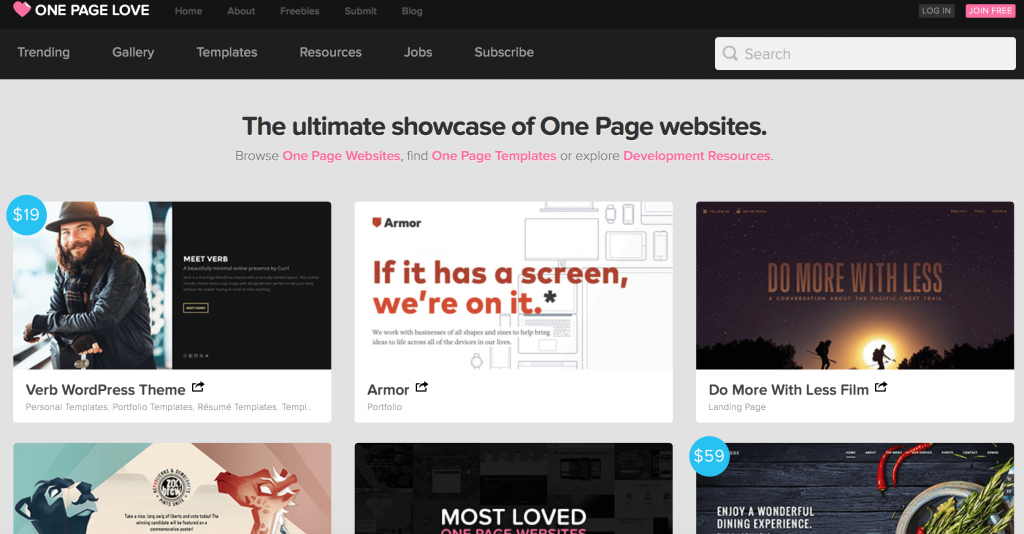
They provide great one page templates, and also google “Best Website Templates for Startups”. This will provide a number of top 50 lists of templates that may be a good fit for what you need.
As you go through these templates, visualize where you would place your features, benefits, customer testimonials (if you have them), and any other information you had in mind. Typically, this is the information that you need to convert a visitor.
1) Features – What your product or service does.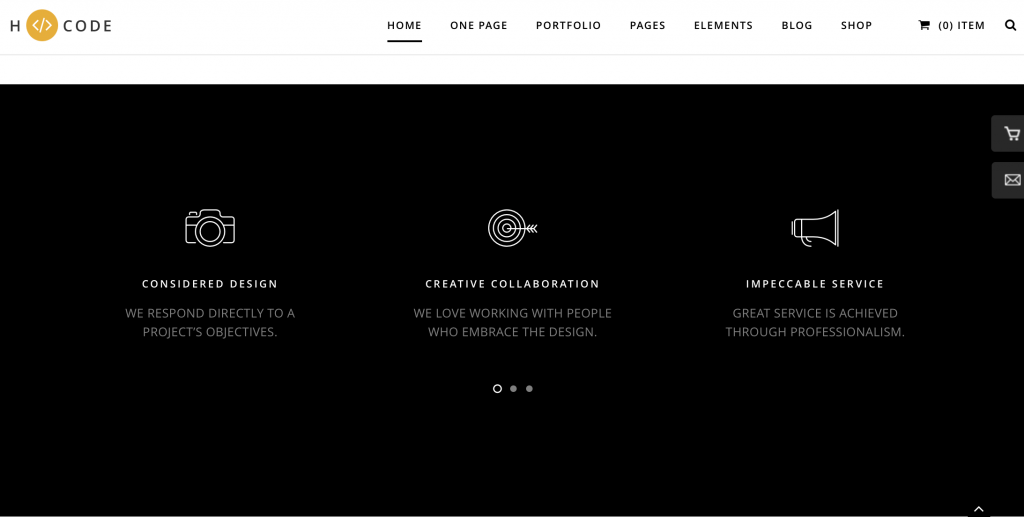
2) Benefits – The pain points that your product solves.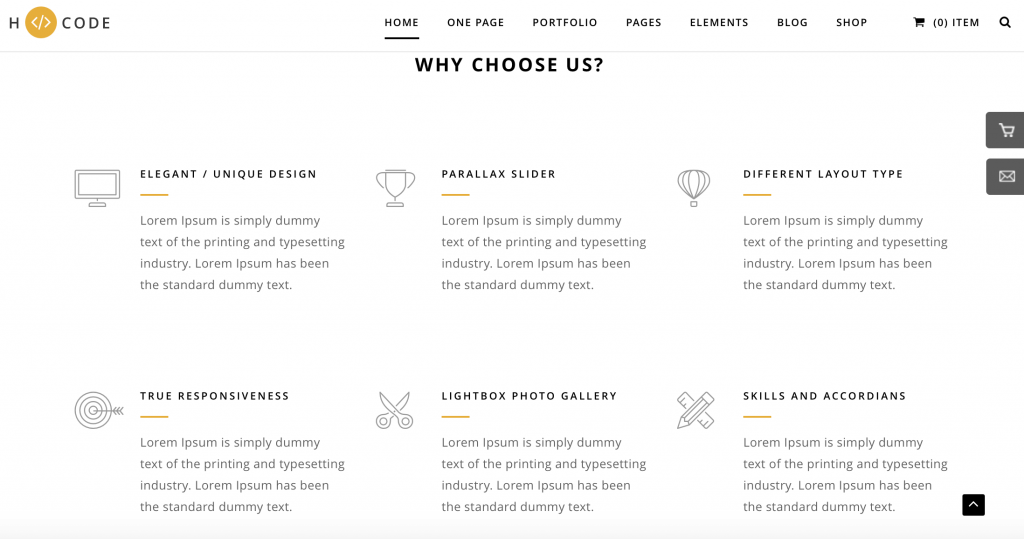
3) Images – Screenshots or images that convey the value of your product.
4) Testimonials – Customer testimonials to validate your product (if you have them).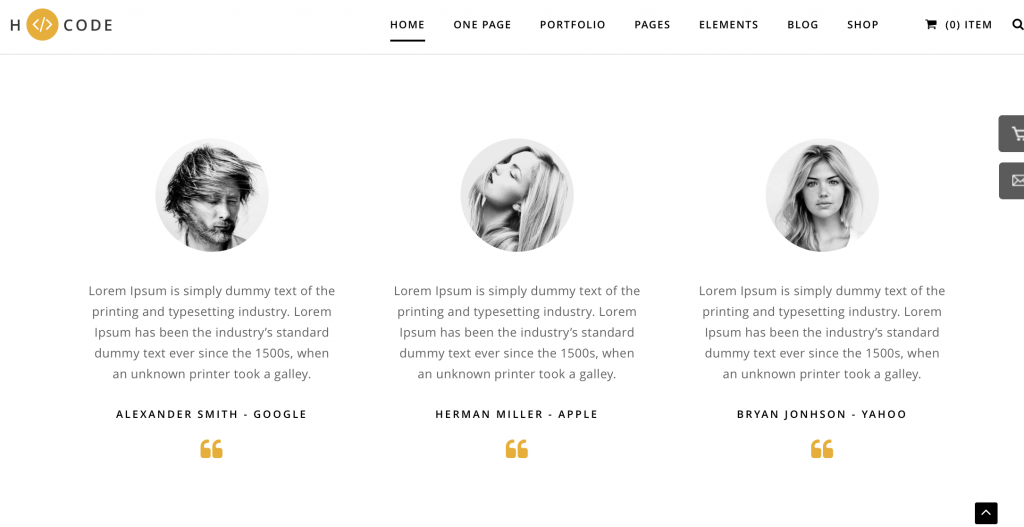
5) Form – To convert visitors to leads.
6) About – Who you are, what your company does.
7) Pricing – How much your product/service costs, if applicable.
Keep in mind that no template will be exactly what you want. You’re looking for the best fit website in terms of making it easy to add your content to the template. This will also help you determine which features and benefits you think are the most important, as you’ll quickly find out that you’re going to have to sacrifice some to make the template work.
Once you’ve picked out a template that will be able to house all the information you need, then go ahead and buy it. Make sure that the website is responsive and that it comes with WordPress templates, and demo content.
Estimated time to complete: 3 hours
Cost: $50-200 (depending on template)
Step 3: Implementing Your Template
Have you bought your domain name already? Your domain name is your website address. So, www.myawesomewebsite.com, would be your domain name. If not, then go to GoDaddy.com and purchase your domain name.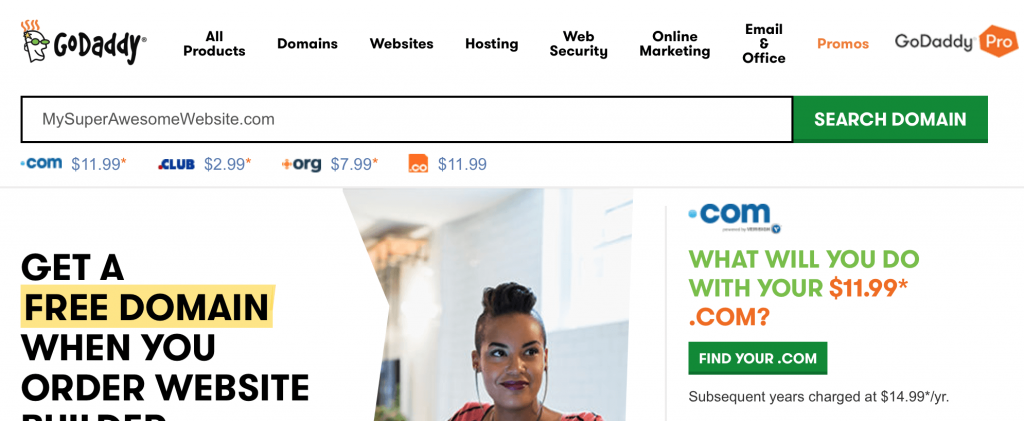
Next, you’ll want to add WordPress to your new domain name. This is as simple as clicking install from the GoDaddy Admin. You can see a step-by-step guide from GoDaddy here.
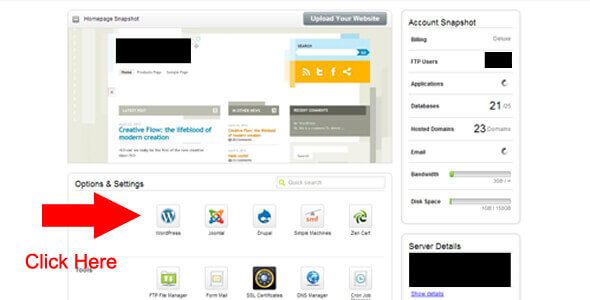
Once you’ve installed WordPress to your GoDaddy account, you’ll be given a WordPress Admin Login. You’ll want to login and go to “Appearance > Themes > Install Themes.” Here you’re going to upload the zip file from your newly purchased WordPress template.
Next, you’ll want to make sure you upload the Demo Content that comes with your theme. This ensures that what you saw when you were previewing the theme is automatically loaded onto your domain.
Estimated Time: 30-40 minutes
Step 4: Set Your Homepage
Quickly set your homepage by selecting “Customize” and setting a static homepage. Choose whatever page from the drop down that you’d like to be your homepage.Estimated time: 2 minutes (depending on internet connection).
Step 5: Replace all Content And Images
Now that you have your template loaded and the homepage selected, go in and begin editing the content. Because you’ve gathered the images, testimonials and other collateral that you need, adding in your content is as simple as find and replace. For each area with demo content, begin replacing this content with your company’s words and images.To make this go as smoothly as possible, make sure that your images are the same size as the images that you will be replacing. If you have pricing pages and checkout pages, there’s going to be a little more work for you to do, but nothing should be taking you by surprise at this point.
Estimated time: 2-4 hours
Step 6: Plugins
To maximize your ability to build traffic, I recommend adding in the Yoast SEO plugin. I’ve always found that it’s the most effective and easiest to use. Also, some checkout processes will require you to install plugins, and integrations with CRMs may require them as well.Step 7: What’s next?
So, you built your website in about 6 hours. I bet you’re proud right? Well, don’t get too excited because the fun doesn’t stop now. It’s time to think of the next steps in your overall marketing plan.Think of your website as an iterative process, and spending these hours putting it together isn’t the end. You’ve just opened up yourself a can of worms, as the greatest benefits to the success of your website will come through painstakingly testing your website’s content and copy. You’ll want to evaluate the success of your website using different messaging on the homepage through A|B tests (you can use tools like Optimizely to do this). You’ll also evaluate the need for sub pages containing various features or resources, and leveraging your online traffic to reach marketing and sales goals.
Why your blog matters.
Besides A/B testing your website, one of the major next steps in creating a successful website is managing a successful blog. To some a blog may seem unnecessary, but it’s critical in getting your content strategy together. Even if you’re just blogging a few times a month, this helps you to increase the amount of visitors to your website, and help build it’s online presence for the long haul.
Your blog will also be where interested investors, potential customers and even potential employees will go in order to learn some more about your company. By discussing the latest industry trends on your blog as well as company initiatives, your company will be visible as disruptive, viable and in-touch with the latest trends in your industry.
By following the steps in this article, you can turn an otherwise uneventful afternoon into a new company website. Though simply creating the website is half the battle, having an attractive, functional and reliable website will have a great number of positive benefits on your company. Through continuous evaluation of your company’s needs and how your website is helping to meet those needs, your startup will be able to conduct business, engage with customers and attract the right sort of attention from investors.
